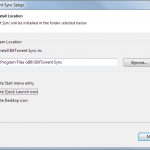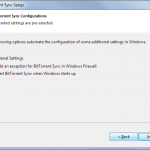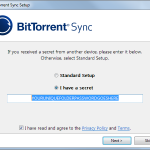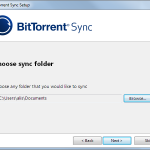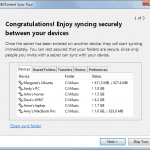Unblue provides BitTorrent Sync -based backup for those who have existing services.
Features
The backup service provides automated background synchronization of your files and folders. It operates on a multi-computer basis, so you can simultaneously synchronize all your machines together too.
The server operates periodic snapshots of your data, so you can recover your files to previous points in time or if you have deleted them entirely.
BitTorrent Sync
BitTorrent is famous for piracy. However, it is actually a data transfer protocol that operates on a ‘swarm’ basis. Traditionally one machine transfers data to or from another; your web browser download a video from a specific server. However this is not particularly scalable when the data is very large and common across many clients. In this case, it is much more efficient for clients to be able to download in parallel chunks of data from other clients who already have them, rather than all overload a single server.
BitTorrent Sync extends this technology to generic folder synchronization, and enables you to build a network of your own machines that can all upload and download data to and from each other. By having the Unblue Backup server in that swarm, you get a backup copy of your own machine(s).
For more information, visit the BitTorrent Labs pages.
Setup
First you must download and run the client installer.
You must also request one or more of your unique secret keys. You can have up to 10 individual synchronization folders.
Frequently Asked Questions
Is it secure?
Your synchronization key is globally unique to you. You can also generate your own key and request the backup server be reconfigured to use that instead.
Your data is only accessible by you on the server, but is encrypted only if you are encrypting it on your local machine(s).
Are there any limits?
None.
How many folders can I synchronize?
By default, each user is assigned 10 synchronization folders and unique keys. You do not have to use them all, and you can have additional folders configured on request.